Hey Audience,
Whatsup? Hope you are well. Today we will provide you some mobile tips and tricks. These tricks will be very helpful for you.
So, let's get started our today's content or topic titled Mobile Tips and Tricks.
Tips and Tricks:
tips no. 1:
Sometimes people lock every app on their Android phone or mobile. Like Gallery, Social Apps, Settings, Screen, or even File Manager too. So that you can't access those apps.
But do you know an amazing trick or tip so that you can access all Files of an Android phone without a password?
- So go to the Chrome Brower > type on the address bar file:///sdcard and search. Chrome comes pre-installed in Android devices by default.
- Then maybe it will ask you to give Files access to Chrome. So, Allow the permission. And boom !! You can see the all files of that Android mobile or phone which are in the File Manager. That means all of the files of the mobile you can access easily now !!
tips no. 2:
- Now, once more amazing trick. Do you interested in tech, programming/ coding, hacking, or Linux? Because this tip is for you. You can make pranks or show off to others as a geeky person or a hacker!
- So, go to web-browser and type this in the search bar: geektyper.com . This website provides a one-time interface like a hacking interface! And this is available in Google Playstore too named GeekTyper Official. A video clip is added below as an example.
- Expel liquid or water from your smartphone's speaker. Sometimes liquid or water enters the speakers of your smartphone.
- So, how you can expel the liquid from there?? So, simply go to your mobile's web browser and type this URL: fixmyspeakers.com and touch on the button like the picture below.
- Then the website will start to play a vibration sound that will expel the liquids from your speakers.
tips no. 4:
- Maybe you search for any topic on YouTube. So, you have to go to a web browser from your computer, then type youtube, and search the specific topic in YouTube's search bar again! Very annoying. Right? But you can search your topic on any website by typing just once !
- So, just type on the search bar the website's name for example we have used youtube.com here. Type website's name > Press Tab > and type your specific topic and search. This feature can save your times.
(We have searched here for Anythings on YouTube. And you can see that we found the topic menu just by typing once. You can apply this trick on other websites too like Amazon, Zoom, or whatever so that your time can be saved).
tips no. 5:
- Android users can use Linux from their Android phones!! Yeah, it's true. Some of you want to use Linux OS (Operating System). But you have no PC ! Don't worry man just a moment, we are here to give you the solution.
- Simply go to Google Playstore and search for an app named Debian noroot and so tap & install it. Its interface is very similar to real Linux OS and you can run the codes or commands of Linux on it.
tips no. 6:
See your Android & iPhone IMEI code instantly. Just go to the dialer and dial or enter this code: *#06# . So, you don't have to see the IMEI code manual by steps going to the settings. It's a quick technique.
People also want to know:
- What are some cool tricks to do with your phone?
- What is the use of * * 4636 * *?
- How can we use mobile more effectively?
- How do you cheat on a phone location?
- What does *# 06 do on your phone?
What are some cool tricks to do with your phone?
- Cast your Android screen. Android Casting.
- Run applications one next to the other. Split-screen.
- Make text and pictures more apparent. Show size.
- Change volume settings autonomously.
- Lock telephone borrowers inside one application.
- Impair the lock screen at home.
- Change the status bar.
- Pick new default applications.
What is the use of * * 4636 * *?
Maybe you need to see that who has access or made entry to Apps or anything from your phone or mobile even the apps are shut from the screen. So, simply go to the dialer of your phone and dial *#*#4636#*#* . It will show a few outputs on your screen like Phone Information, Battery Informations, Usage Statistics, Wi-fi Information, details notification, storage, etc.
How can we use mobile more effectively?
- Try to use your mobile or device for better using time effectively and task planning.
- Allow your mobile/ phone to trace so anyone might hear from you.
- Always use mobile search for like settings, toolkit, apps, or anything.
- In case you are an Android user, then you can install visual voicemail. It will help you to listen or receive voice mails, etc.
- And try to enable eye protection mode on your device.
How do you cheat on a phone location?
- Install a GPS cheater application. So, go to the Play Store and there will be many kinds of apps for GPS cheat or spoof.
- You have to Enable Developer options on your device. So, go to Settings > About phone/ device > tap multiple times or hold the Build number buttons. Then you will be able to see the Developer options.
- And select/ edit the override location app.
- Override your location.
- And it's done! Your IP will locate in another place virtually.
What does *# 06 do on your phone?
This *#06# code is used to find out the IMEI code of an Android or iPhone. You can find out the IMEI code instantly by dialing this code from the phone's dialer. It saves your time.
Mobile Photo & Image editing:
May you have an attraction to photography. Then you have to edit images or photos. Right? You can edit photo & image with your smartphone! So, you can use Adobe Lightroom (mobile version), Inshot, Snapseed, Picsart, etc.
About Dark Mode:


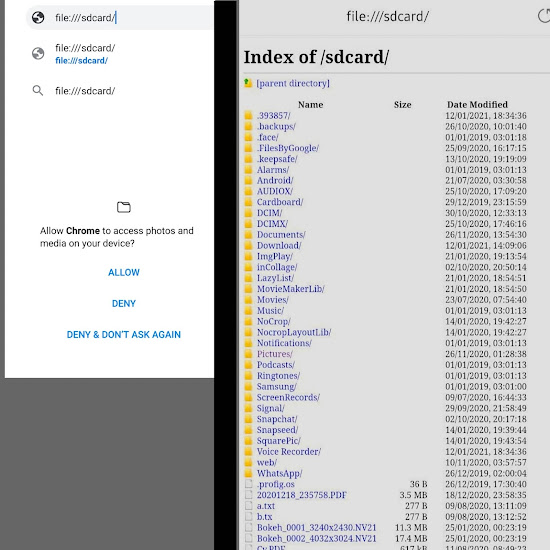






0 Comments